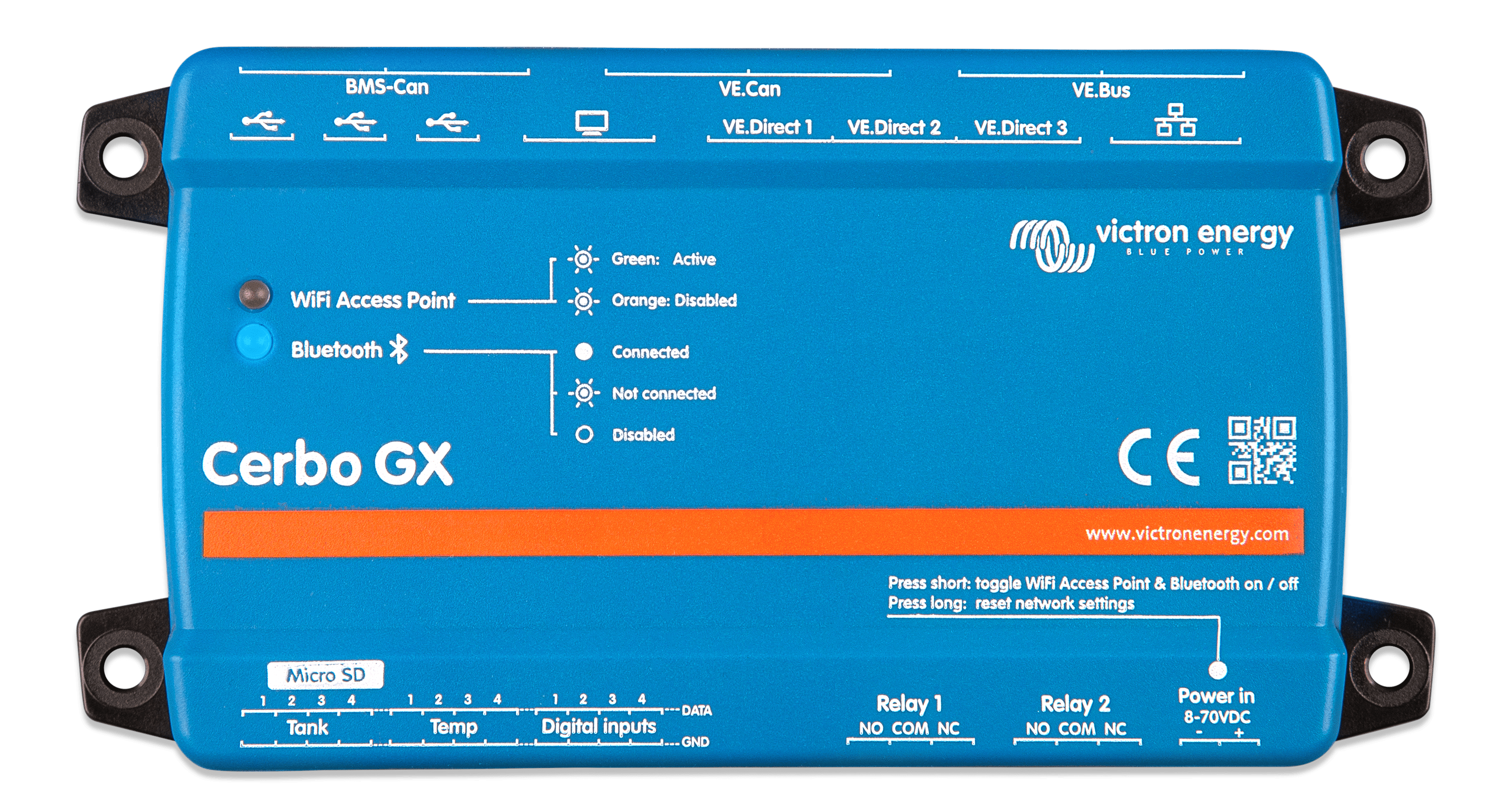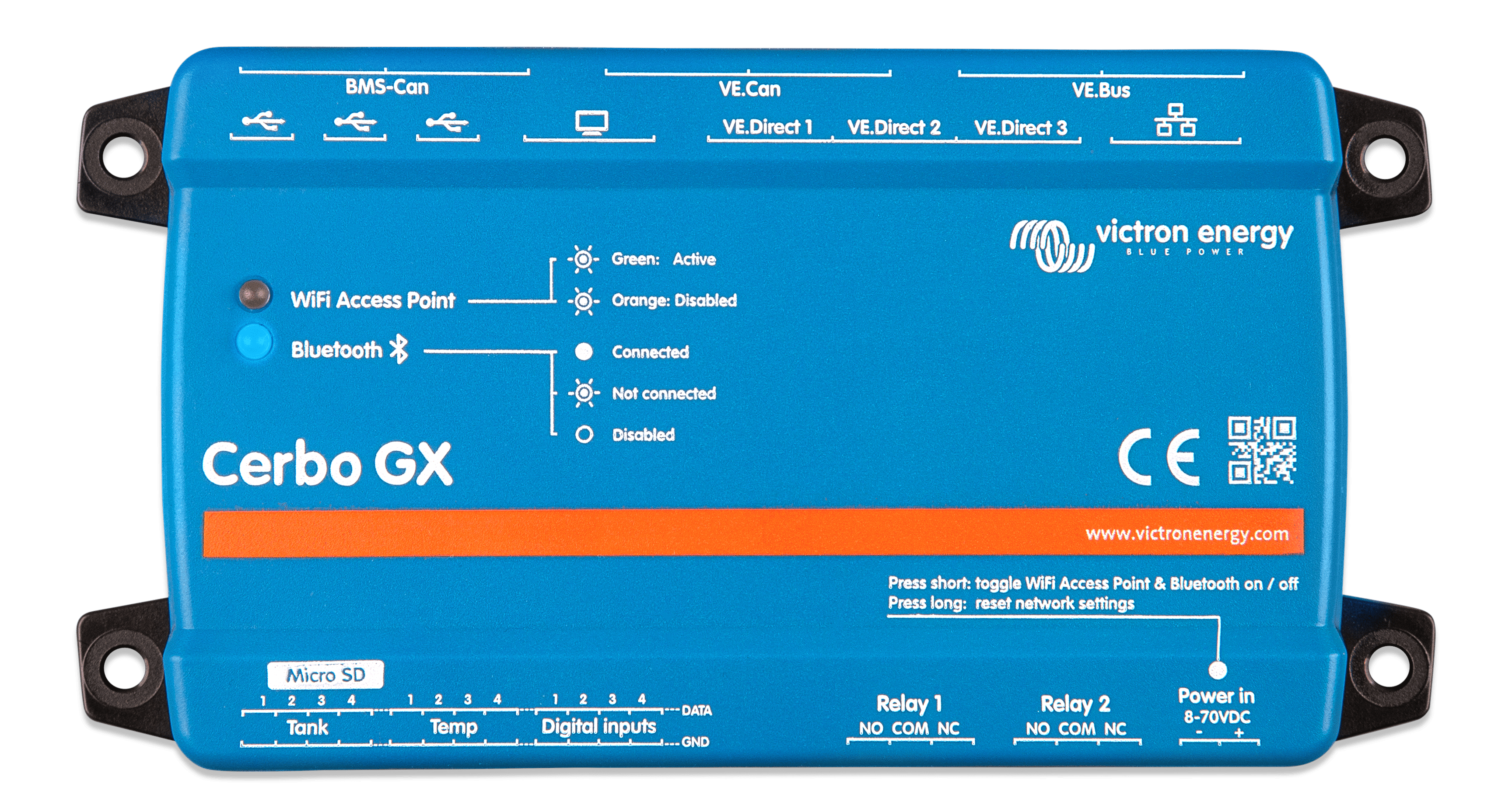Answer
Dec 15, 2023 - 10:32 AM
Having a Touch 50 or Touch 70 screen is nice but not essential. You can access the Victron Cerbo GX from your phone, tablet or computer. Access is via WiFi but the initial connection can be set up via Bluetooth using the Victron Connect App. All the Bluetooth does is set up the WiFi connection and eventually you end up looking at your Cerbo in a browser window. Its all covered in the Accessing the GX Device section of the instruction manual. Bluetooth just sets up the connection so even if you have forgotten your Bluetooth password you can bypass this step by using one of the other methods as described below
Here is how to access by Bluetooth using Victron Connect Here is a video
Here is how to access using the Cerbo's built-in wifi
Here is how to access using your local WiFi Network
Here is how to access via VRM
Here is how to access by Bluetooth using Victron Connect Here is a video
Here is how to access using the Cerbo's built-in wifi
Here is how to access using your local WiFi Network
Here is how to access via VRM