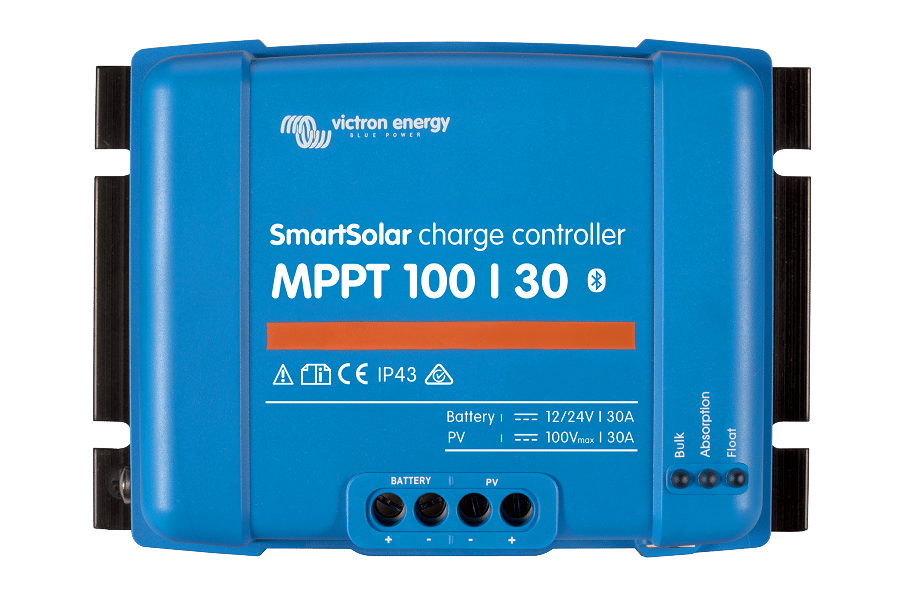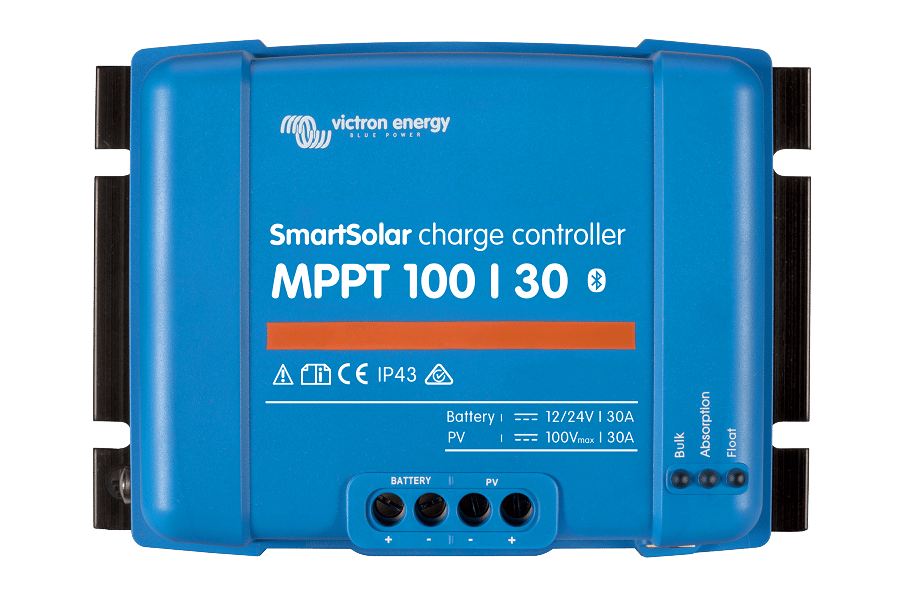How do I turn off Bluetooth on my Victron SmartSolar?
Victron Energy SCC110030210 Smart Solar MPPT 100/30 Charge Controller with Bluetooth
MPPT Smart Solar Charge Controllers with built-in Bluetooth
Status:
Open May 02, 2024 - 11:54 AM
1answer
Answer
May 02, 2024 - 11:54 AM
Select the 'device options' icon (three vertical dots in the top right corner) to access the 'device options' menu. Select 'Product info' to access the 'Product info' page. Select 'DISABLE' (beside 'Bluetooth Enabled') to open the 'Disable Bluetooth' window. See image below:
View More Product Details
View all MPPT Smart Solar Charge Controllers with built-in Bluetooth Questions & Answers
View all Victron Energy SCC110030210 Smart Solar MPPT 100/30 Charge Controller with Bluetooth Questions & Answers